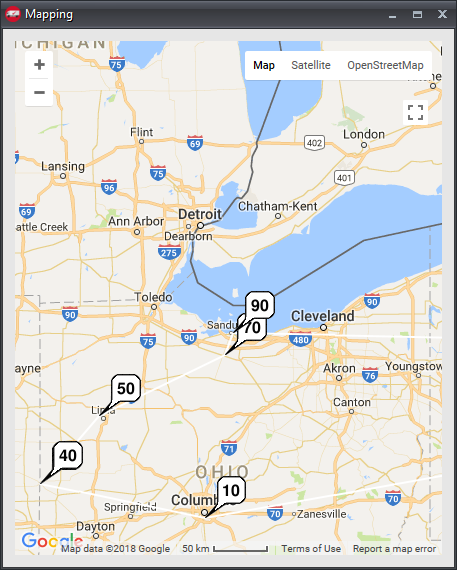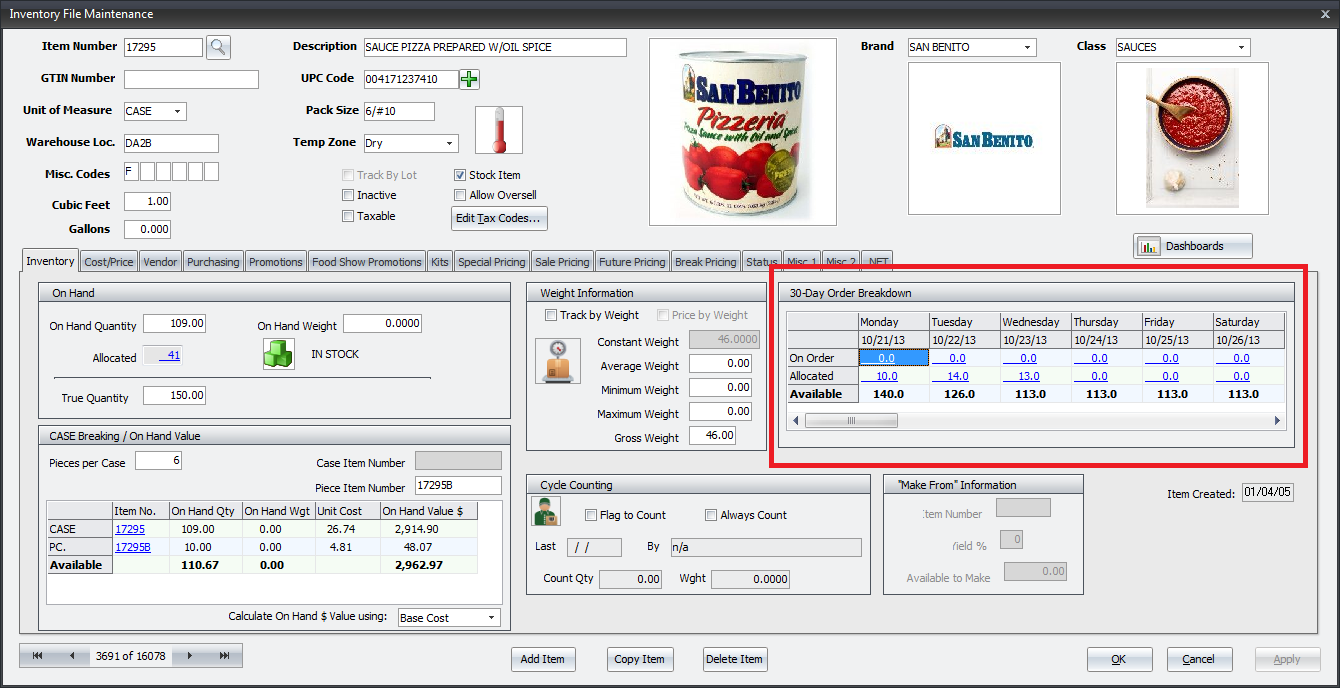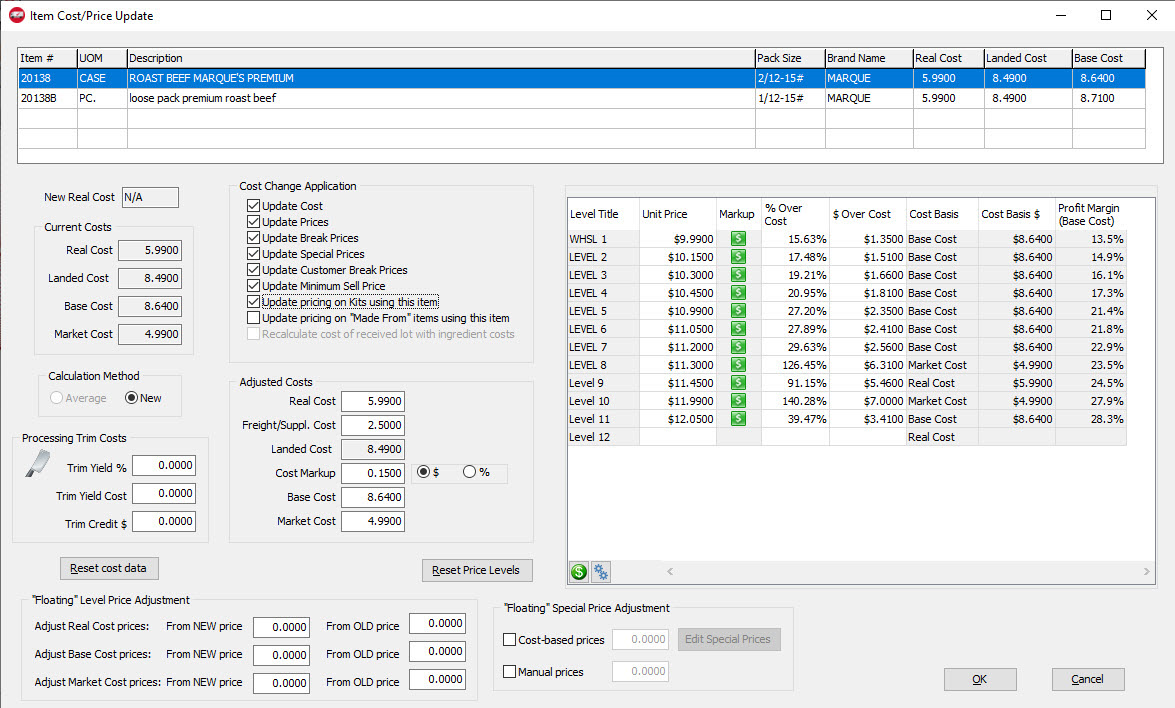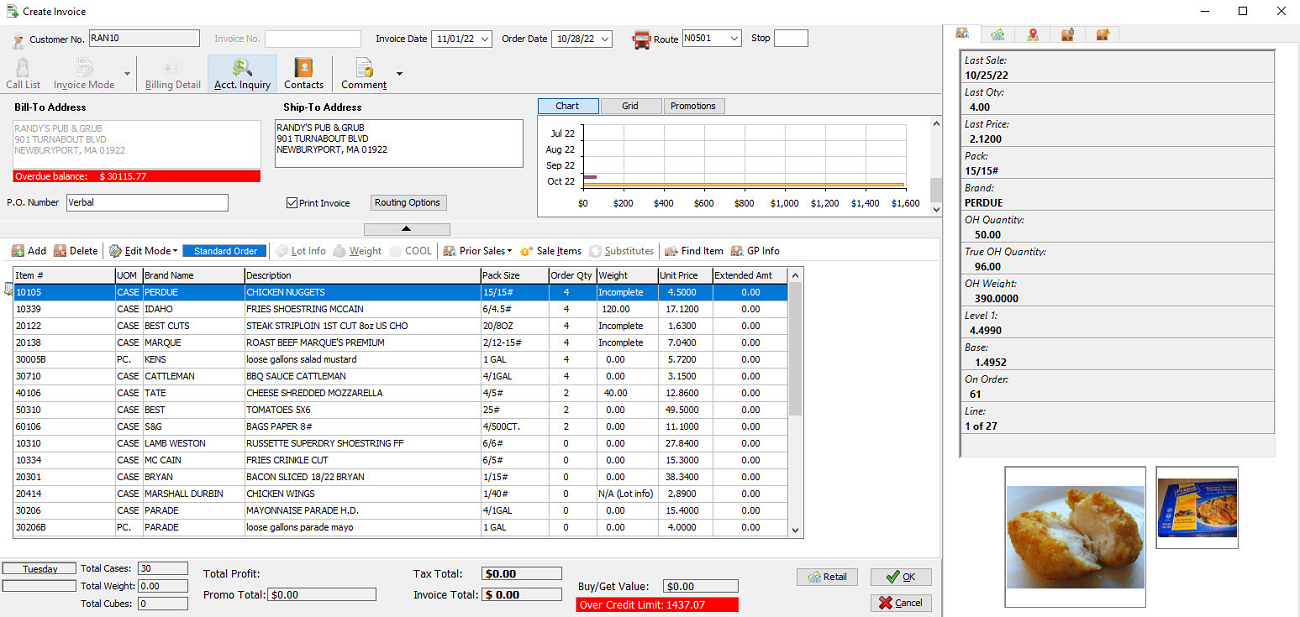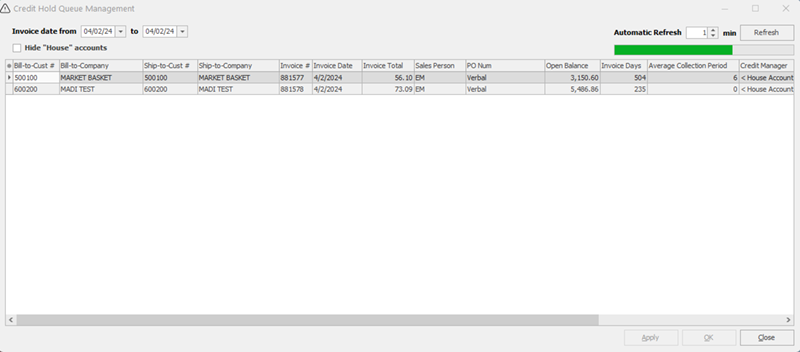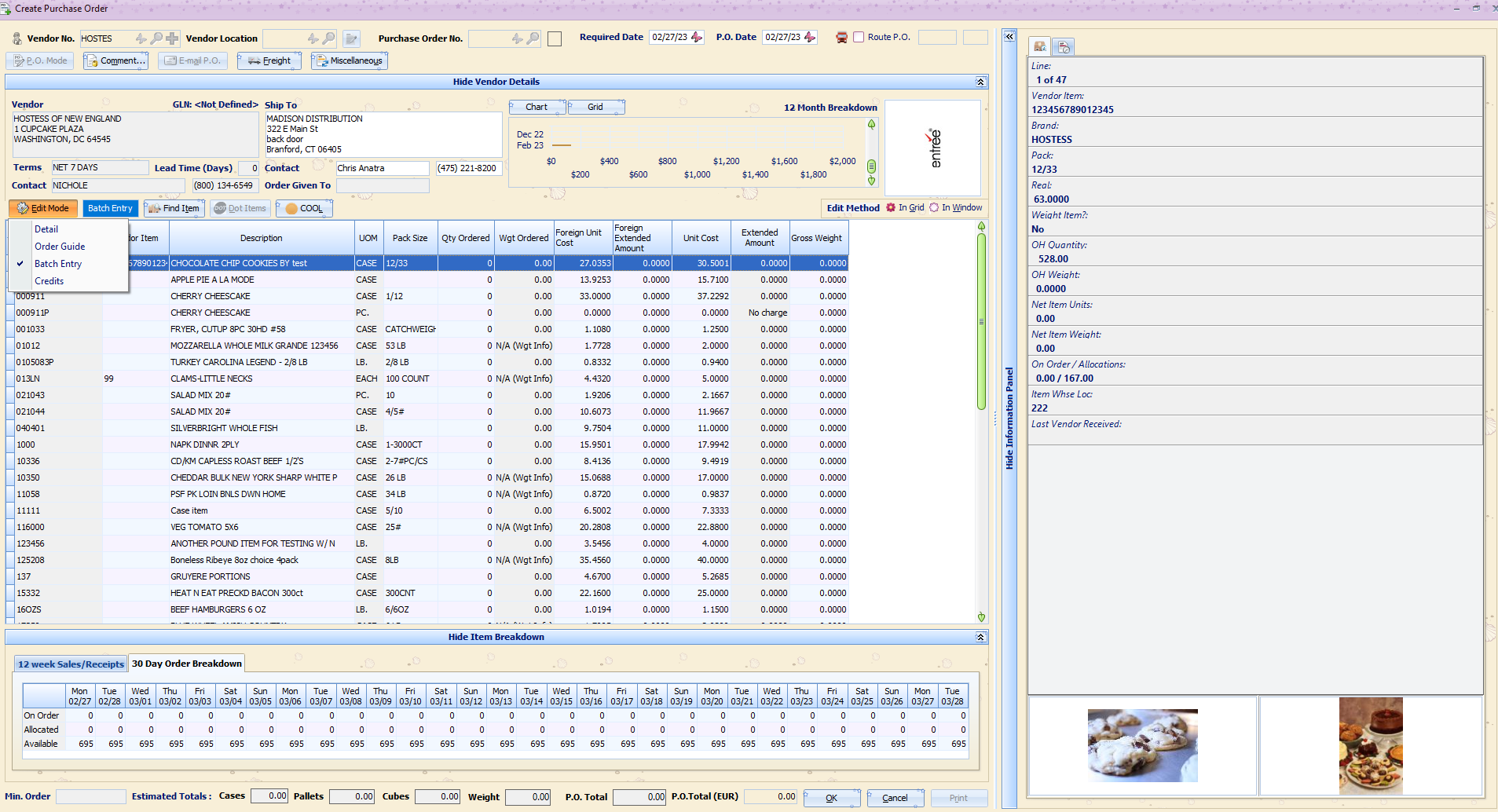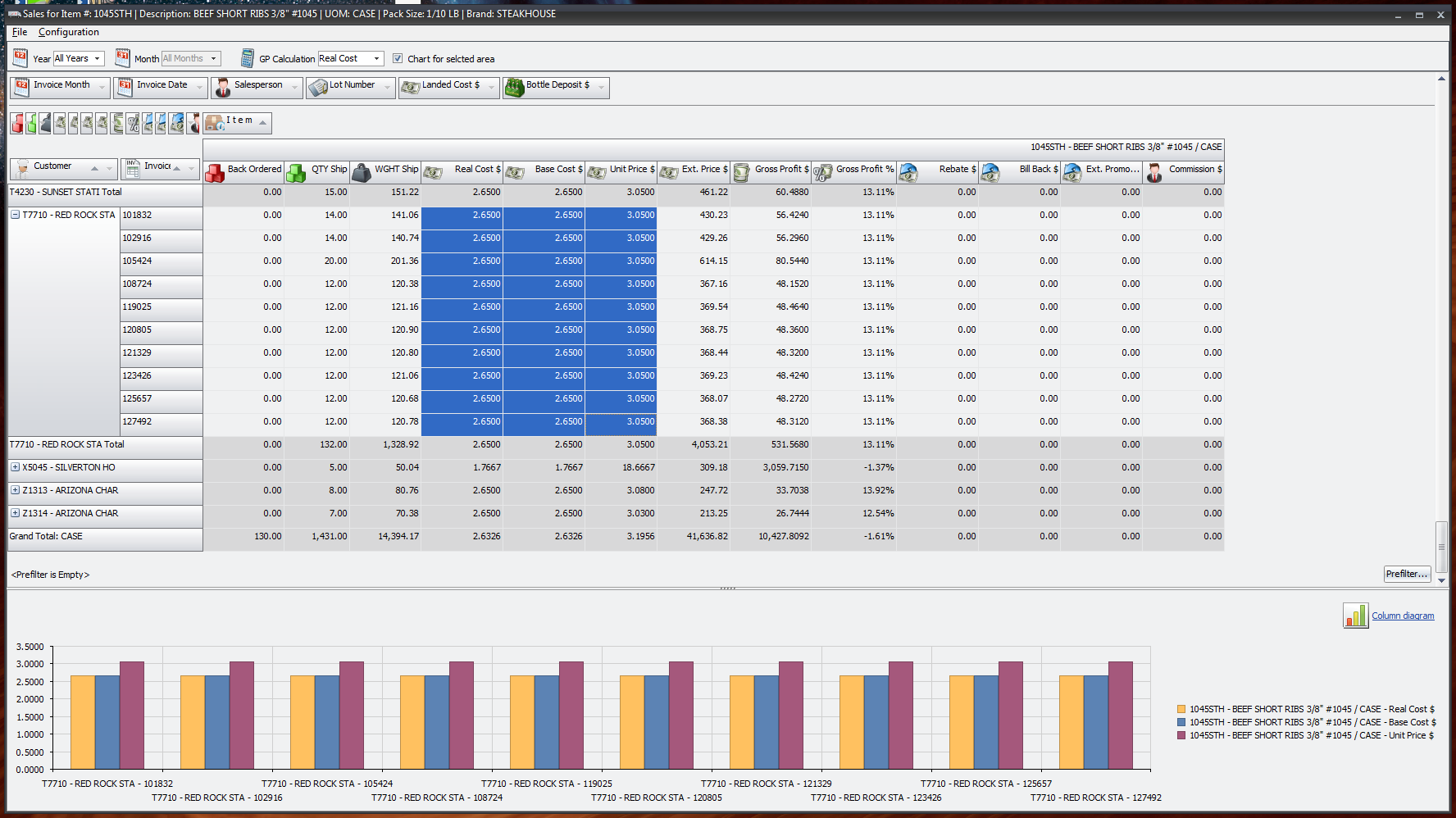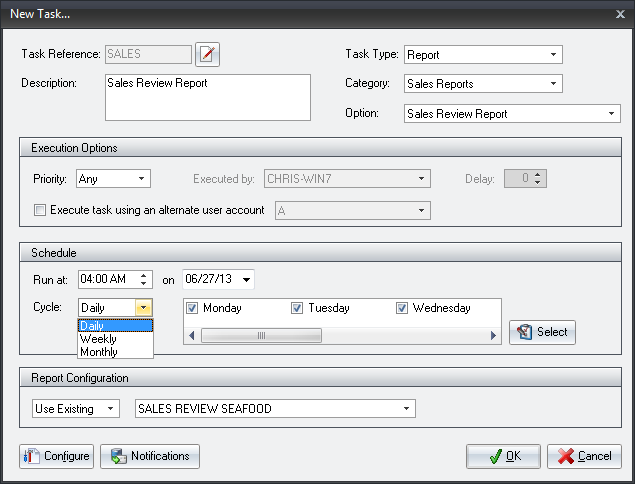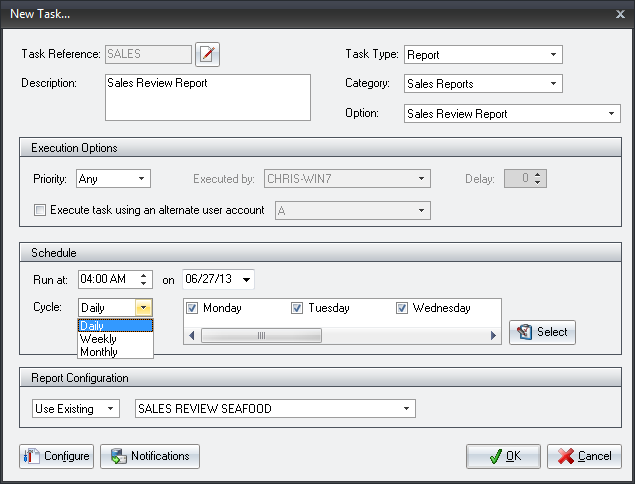Innovative Software Built for Successful Food Distributors
Since 1987, NECS has been developing and improving our software to meet the ever changing needs of food distributors. entrée V4 is an all-inclusive system that simplifies your daily tasks with industry specific features, such as catch weight management, customer special pricing, standard order guides, inventory lot control, and warehouse management. We pride ourselves in providing the software over 1,500 food distributors have chosen to use as the secret to their success!
General Features
The entrée system is easy to navigate thanks to our “ribbon menus” that provide intuitive visual icons. Individual users can customize their menu options for even easier navigation.
Google Maps is built into entrée V4 so that you can easily map your customer locations. Directions and drive times will be calculated from your warehouse so you can easily see your assigned routes.
entrée V4 is easy to use because it is based on recognizable graphics. We’ve incorporated this concept into your product catalog and automatically include over 600 brands’ information and images. entrée also has an Internet Image Search feature, that allows you to locate and use additional images.
Inventory Control
The entrée V4 system meets all the inventory needs of a food distributor, such as the ability to handle catch weights, breaking cases, lot control, in-house processing, promotions, rebates, bill backs, and more. In entrée, you can create shortage adjustments, track inventory returns, and run Cycle Counts. If you process your own items, the Kit feature in entrée will provide you with the ability to track inventory and costs throughout the process from ingredients to complete product.
Inventory availability can be projected up to 30 days in the future. entrée determines this estimate from your on-hand inventory quantities, amount due in from outstanding purchase orders, and allocated inventory from customer sales orders or invoices.
Cost/Pricing
The entrée system will guide you through the process of updating your costs and pricing. Once you define your required gross profit margins, entrée will automatically update customer pricing as your costs change. entrée is able to track 5 different cost fields- Real Cost, Landed Cost, Base Cost, Lot Cost, and Market Cost. Additionally, you can set price levels as an amount defined off a dollar float, a “% of Cost”, or a “% of Sell Price” and assign different customers to these levels.
Invoicing
The invoicing process in entrée has been fine tuned for over 30 years to provide you with a powerful system that is easy to use. If your staff takes orders over the phone, you will benefit from entrée’s Order Taker Call List which shows a user the calls that they should make on a certain day. The Order Taker Call List, as well as many other sections of entrée, always provides customer information, such as the items they regularly purchase. The Standard Order feature was designed to allow orders to be entered quickly, and correctly. Standard Orders are a list of items that a customer regularly orders, these lists are completely customizable to match your needs.
Order Guides allow your order taker to keep up with the pace of the customer giving the order, as they will not need to search for an item, but simply fill in the missing quantity. These guides also ensure that a customer does not forget to order any of the items that they intend to. The invoicing system of entrée also allows you to easily enter in catch weights, view data from scanned barcodes, manage items that have been added on to an existing invoice, easily route your trucks, generate dashboards, and more.
Additional Invoicing Features Are:
| |
Accounts Receivable
The Accounts Receivable features in entrée V4 enable you to optimally manage your customers. In the Customer Account Inquiry screen, you can quickly view the summary of a customer’s account status. You can easily manage cash receipts and apply any combination of checks, cash, credit memos, etc. to a customer account. Similarly, the entrée system allows you place a customer on credit hold, and prevent invoices, credit memos, sales orders, and quotations from being generated. Like many features in entrée, this process is completely customizable and allows you to set the parameters as to when a customer is automatically put on, or taken off credit hold.
In addition to being able to accept cash or checks, entrée is now equipped with credit card processing features. With entrée.NET, your customers will be able to place an order at any time and have the funds transferred directly into your bank account.
Purchasing
It is imperative for a food distributor to have the proper amount of inventory on-hand, but the entrée system eases the buying process with its automated purchasing tools. Our system analyzes past sales, order points, pallet configurations, vendor minimum orders, lead times, seasonal usage, minimum stock levels, and more to determine when and how much of each product should be ordered. These suggested reorder amounts will ensure that you always have the right amount of product on-hand.
Dashboards
Dashboards in entrée are interactive and completely customizable to provide you with the optimal tool for analyzing your business data. Dashboards allow you to visualize your data.
Reports/Labels
The entrée system provides hundreds of customizable reports so that you will be sure to find one that matches your exact needs. The Report Scheduling Utility allows you to set specific times for certain reports to be generated.
Below is a list of some of the popular report types.
| |
Scheduling Utility
You can schedule reports to automatically run on an individual workstation, or the whole network. You can schedule reports to run at a set time on regular daily, weekly, or monthly cycle.
Search Screens
Like most features in entrée, Search Screens are completely customizable. Search Screens are available so that you can immediately find a specific brand, customer, vendor, invoice, etc. For additional ease of use, our Search Screens supports displaying images, as visuals are more intuitive.