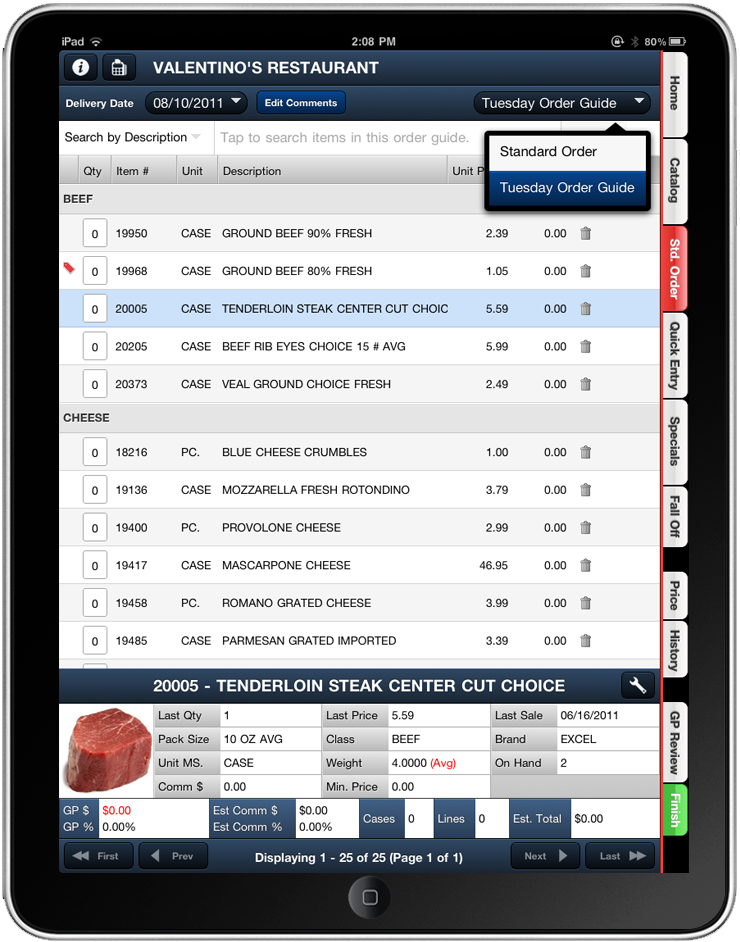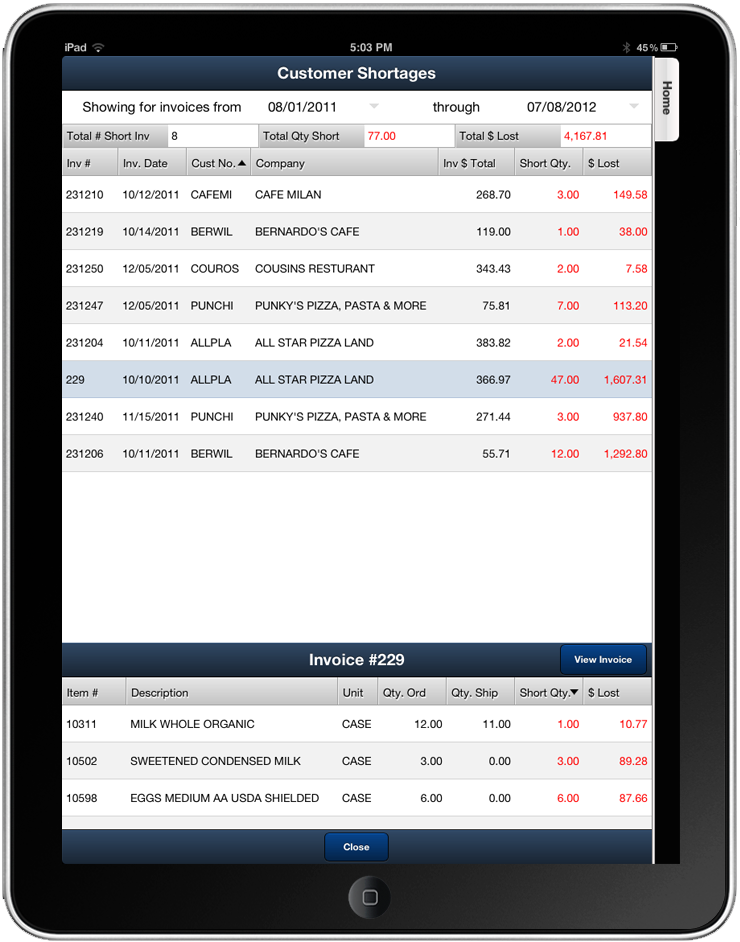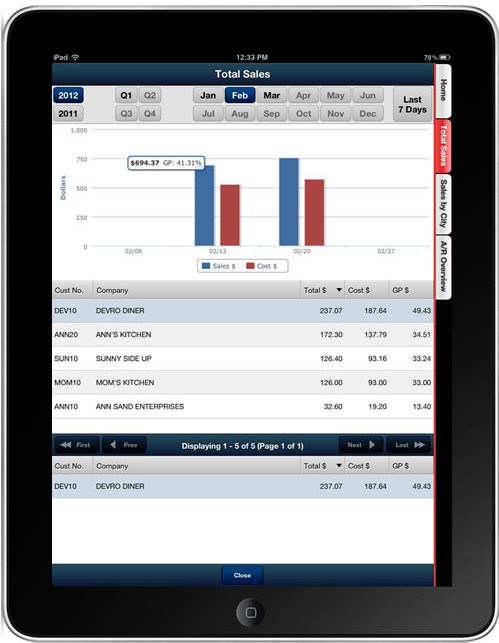Order Entry and More
The Electronic Order Pad is a tool that allows your DSRs to take customer’s orders in the field, using a mobile tablet, such as the Apple iPad or an Android. Besides order entry this tool allows DSRs to create customer credits, exchange messages between the office and your DSRs, define a customer's order guides, generate reports with up to 13 months of sales history, create quotes, and manage new customer prospects. Because, the Electronic Order Pad requires an internet connection to communicate directly with the cloud based entrée.NET system, DSRs will be able to view inventory, costs, pricing, and accounts receivable in “Almost Real Time”, or as frequently as your system updates.
For a more detailed description about how Electronic Order
Pad can
solve 7 common problems DSRs encounter. Download our white paper "7
DSR Solutions to Common Customer Service Problems" from the link to
the right.
Creating an Order
DSRs will be able to view your entire product catalog on their mobile
device, and be
able to place orders quickly and accurately with our completely
customizable “Order
Guides”. The “Standard Order” tab will display all of the items
that a customer has
purchased from you in the past, using this will ensure that a
customer does not
forget any of the items they need. DSRs can also view items that
have “fallen off”
a customer’s order history in the Fall Off tab, so they can attempt
to regain these
sales.
While creating an order, DSRs will be able to create and edit
customer Special
Pricing and Bid/Contract Pricing. These changes
will automatically be saved in
entrée and
automatically update as your costs fluctuate. While placing an
order, DSRs can also
view their Gross Profit. The color codes screen on the right easily
shows your DSR
which items meet your ideal gross profit margin percentages.
Red - represents
a gross profit
margin % that falls below your company’s minimum requirement.
Yellow -
represents a gross profit margin % that falls above your minimum but
below your
ideal level.
Green - Represents
a gross profit
margin % that meets or exceeds your ideal level.
Customer Shortages
The Customer Shortages option allows your DSR to be aware of and view
shortage
information from customer invoices. This feature will make it easier
to take care of
shortage situations with customers early
and avoid losing sales. Only orders that
have been submitted to the main entrée
system and have been printed as an invoice are used when generating
shortage
information. When the Quantity Shipped is less than the Quantity
Ordered it is
interpreted as a shortage. The "$ Lost" because of shortage is
displayed per line
item and the "View Invoice" button shows the entire customer
invoice.
Dashboards and Reports
The Electronic Order Pad allows DSRs to see a number of unique dashboards, such as Total Sales, Sales by City, and Account Receivable Overview. Dashboards allow your DSRs to track their progress, and identify where there is room for improvement.
Similarly, DSRs can generate completely customizable reports from up to 13 months of customer sales history. Report styles include:
|
|